In recent years, multilingual AI business card scanners have become essential tools for global professionals, helping manage, read, and organize online connections efficiently.

1. From Paper Culture to Digital Transition
In English-speaking countries like the U.S., U.K., and Australia, billions of paper business cards are exchanged annually. Exchanging business cards is more than a simple “nice to meet you”—it’s often the first step in building trust and establishing professional credibility.
However, common challenges include:
・Struggling to keep cards organized
・Difficulty reading foreign characters (Korean, English, Chinese, etc.)
・Time-consuming paper management
・Information is quickly becoming outdated
Digital business cards and AI-powered scanning apps address these issues. Electronic cards enable easy exchange and storage via smartphones and the cloud, aligning with the contactless, paperless era. Advanced AI OCR can now accurately digitize business card data across languages.
2. What is a Multilingual AI Business Card Scanner?
These apps use AI and OCR to automatically recognize and organize card information in multiple languages, including Japanese, English, and Korean. Modern AI models can identify names, companies, job titles, emails, and phone numbers almost perfectly, regardless of fonts or layouts. Cloud integration allows instant access from PCs, smartphones, and tablets.
3. Top 5 Multilingual AI Business Card Scanners for 2025
BoxCard

・Features: Snap a card with your phone, AI instantly scans and organizes it. Supports Japanese, English, Korean, cloud sharing.
・Pros: High accuracy, cloud integration, free plan
・Cons: Limited offline functionality
・Best for: Sales and management professionals working globally
Eight

・Features: Popular in Japan, auto-updates contact info for career changes and promotions.
・Pros: Largest domestic user base, highly reliable
・Cons: Limited foreign language support
・Best for: Domestic business and relationship management
ScanBizCards
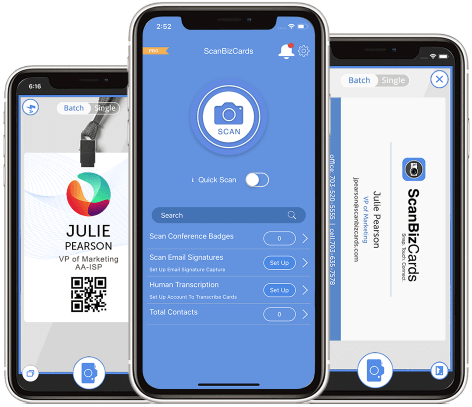
・Features: AI/OCR supported, strong in English, Japanese, Korean, suitable for large events.
・Pros: CRM integration, ideal for sales
・Cons: Many features require familiarization
・Best for: International companies and trade show attendees
Wantedly People
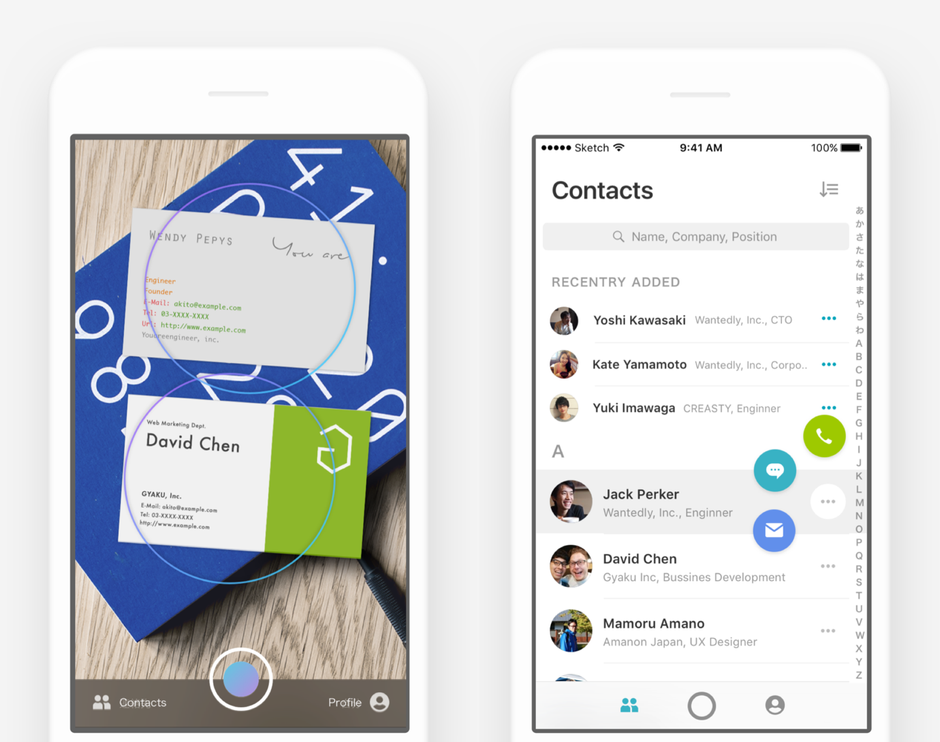
・Features: Scan multiple cards at once, maintain connections like a social network.
・Pros: Batch scanning, simple UI
・Cons: Cloud sync may be slightly slow
・Best for: Startups and freelancers
Microsoft Lens
![App Review ] Microsoft Office Lens : Scan Like A Pro - realme Community (India)](https://static.c.realme.com/IN/thread/1358810878882902016.png.webp)
・Features: Popular among Microsoft 365 users, multilingual OCR, export to Word/Excel.
・Pros: Free, integrates with Office products
・Cons: Not dedicated to business cards, limited organization features
・Best for: Office professionals and educators
4. Paper or Digital?

Today, the key is using both wisely. Paper business cards represent traditional culture and trust, while digital cards and AI scanning convert that trust into actionable data. Use paper for face-to-face meetings, and AI to manage, share, and analyze afterward—this is the smart approach in 2025.
5. Try BoxCard Today
BoxCard scans cards instantly, stores them in the cloud, and supports multilingual OCR, making it perfect for global partners. If paper builds trust, BoxCard extends that trust into actionable data for the future.
Download now:
In 2025, business networking is no longer confined by paper or language barriers — AI-powered business card scanners have redefined how professionals connect, communicate, and collaborate globally. With features like multilingual OCR, cloud integration, and automation, tools such as BoxCard empower users to digitize trust, streamline contact management, and maintain relationships across borders. Whether you’re attending international conferences or managing global teams, BoxCard ensures your connections stay organized, updated, and always within reach — download BoxCard today and take your networking to the next level.
